M28W640EC-ZB データシートの表示(PDF) - STMicroelectronics
部品番号
コンポーネント説明
メーカー
M28W640EC-ZB Datasheet PDF : 55 Pages
| |||
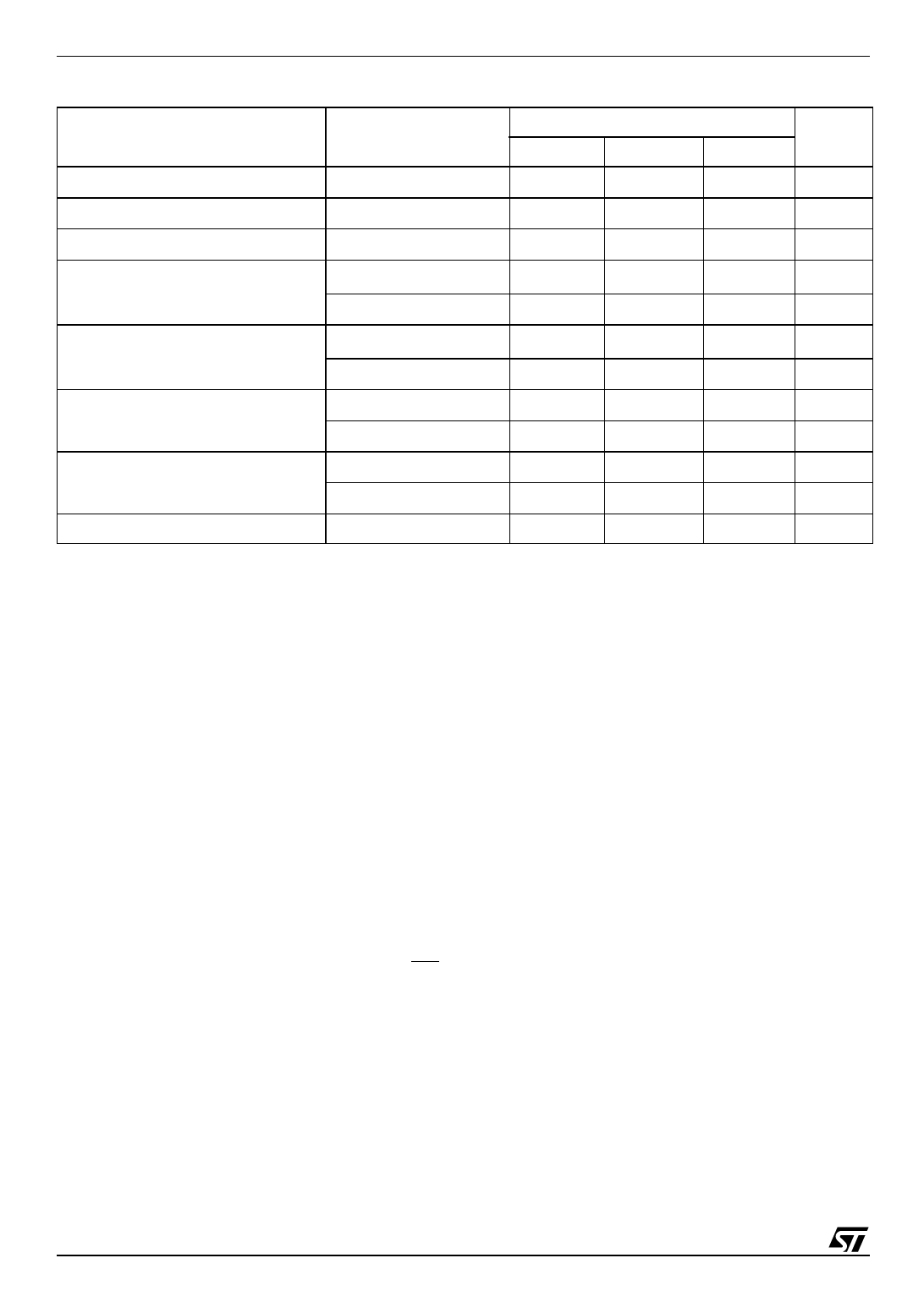
M28W640ECT, M28W640ECB
Table 8. Program, Erase Times and Program/Erase Endurance Cycles
Parameter
Test Conditions
M28W640EC
Unit
Min
Typ
Max
Word Program
VPP = VDD
10
200
µs
Double Word Program
VPP = 12V ±5%
10
200
µs
Quadruple Word Program
VPP = 12V ±5%
10
200
µs
Main Block Program
VPP = 12V ±5%
VPP = VDD
0.16/0.08 (1)
5
s
0.32
5
s
Parameter Block Program
VPP = 12V ±5%
VPP = VDD
0.02/0.01 (1)
4
s
0.04
4
s
Main Block Erase
VPP = 12V ±5%
VPP = VDD
1
10
s
1
10
s
Parameter Block Erase
VPP = 12V ±5%
VPP = VDD
0.4
10
s
0.4
10
s
Program/Erase Cycles (per Block)
100,000
cycles
Note: 1. Typical time to program a Main or Parameter Block using the Double Word Program and the Quadruple Word Program commands
respectively.
BLOCK LOCKING
The M28W640EC features an instant, individual
block locking scheme that allows any block to be
locked or unlocked with no latency. This locking
scheme has three levels of protection.
s Lock/Unlock - this first level allows software-
only control of block locking.
s Lock-Down - this second level requires
hardware interaction before locking can be
changed.
s VPP ≤ VPPLK - the third level offers a complete
hardware protection against program and erase
on all blocks.
The protection status of each block can be set to
Locked, Unlocked, and Lock-Down. Table 10, de-
fines all of the possible protection states (WP,
DQ1, DQ0), and Appendix C, Figure 23, shows a
flowchart for the locking operations.
Reading a Block’s Lock Status
The lock status of every block can be read in the
Read Electronic Signature mode of the device. To
enter this mode write 90h to the device. Subse-
quent reads at the address specified in Table 6,
will output the protection status of that block. The
lock status is represented by DQ0 and DQ1. DQ0
indicates the Block Lock/Unlock status and is set
by the Lock command and cleared by the Unlock
command. It is also automatically set when enter-
ing Lock-Down. DQ1 indicates the Lock-Down sta-
tus and is set by the Lock-Down command. It
cannot be cleared by software, only by a hardware
reset or power-down.
The following sections explain the operation of the
locking system.
Locked State
The default status of all blocks on power-up or af-
ter a hardware reset is Locked (states (0,0,1) or
(1,0,1)). Locked blocks are fully protected from
any program or erase. Any program or erase oper-
ations attempted on a locked block will return an
error in the Status Register. The Status of a
Locked block can be changed to Unlocked or
Lock-Down using the appropriate software com-
mands. An Unlocked block can be Locked by issu-
ing the Lock command.
Unlocked State
Unlocked blocks (states (0,0,0), (1,0,0) (1,1,0)),
can be programmed or erased. All unlocked
blocks return to the Locked state after a hardware
reset or when the device is powered-down. The
status of an unlocked block can be changed to
Locked or Locked-Down using the appropriate
software commands. A locked block can be un-
locked by issuing the Unlock command.
16/55