AN720 データシートの表示(PDF) - Silicon Laboratories
部品番号
コンポーネント説明
メーカー
AN720 Datasheet PDF : 28 Pages
| |||
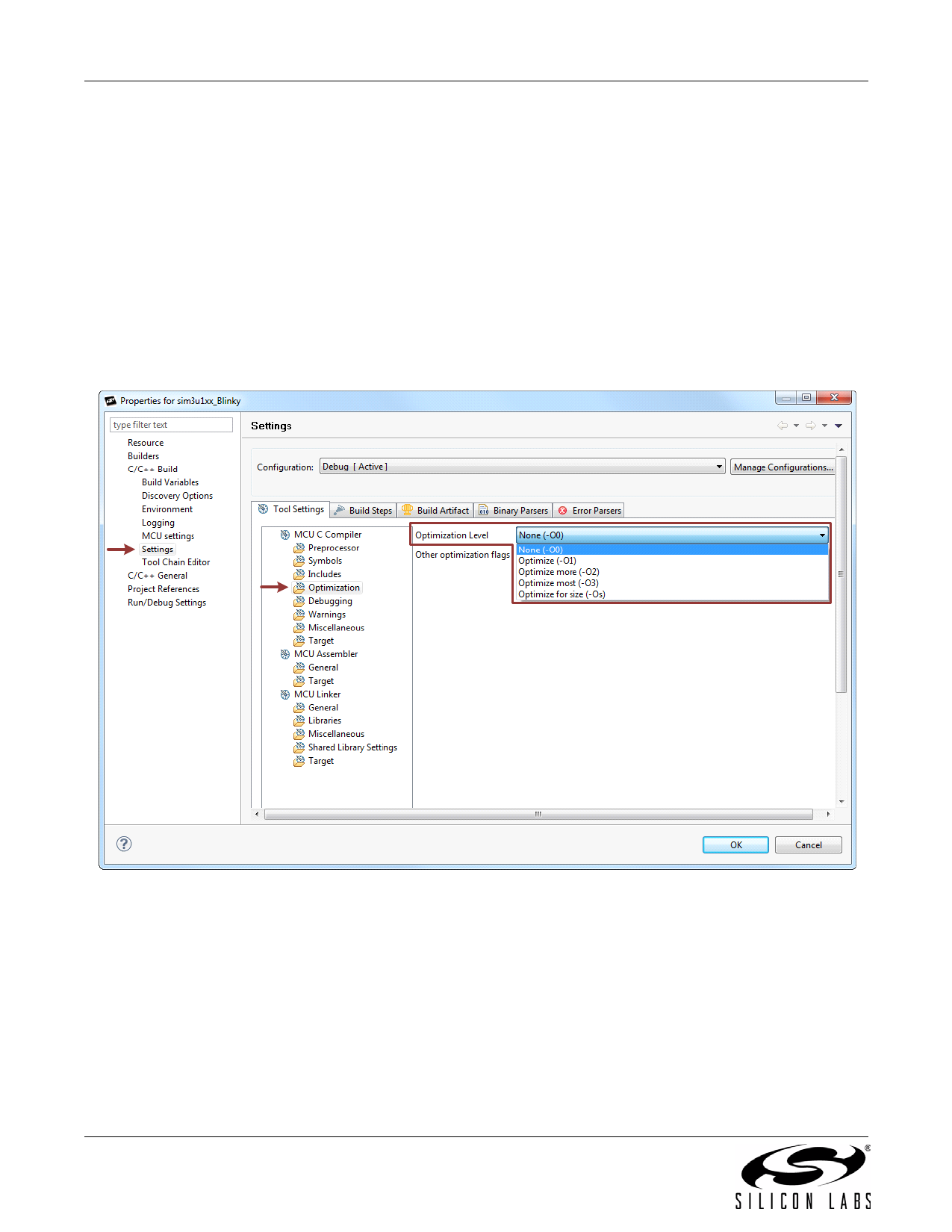
AN720
5.5. Toolchain Optimization Settings
In addition to the library types, each toolchain has multiple optimization settings that can affect the resulting code
size. With the Precision32 toolchain, code optimization can be set by following these steps:
1. Right-click on the project_name in the Project Explorer view.
2. Select Properties.
3. In the C/C++ BuildSettingsTool Settings tabMCU C CompilerOptimization options, select
the desired optimization level.
Figure 5 shows the optimization settings for the Precision32 IDE. Level -O0 has the least optimization, while -O3
has the most optimization. An additional flag (-Os) allows for specific optimization for code size.
More information on the optimization levels can be found on the Code Red website (http://support.code-red-
tech.com/CodeRedWiki/CompilerOptimization) and the GCC website (http://gcc.gnu.org/onlinedocs/gcc-4.0.4/gcc/
Optimize-Options.html). Declaring a variable as volatile will prevent the compiler from optimizing out the variable.
Figure 5. Setting the Project Optimization in the Precision32 IDE
The Precision32 IDE has two build configurations by default: Debug and Release. These build configurations have
predefined optimization levels (None for Debug, -O2 for Release). To switch between the two configurations:
1. Right-click on the project_name in the Project Explorer view.
2. Select Build ConfigurationsSet Active and select between Debug and Release.
10
Rev. 0.1