CT1990 データシートの表示(PDF) - Aeroflex Corporation
部品番号
コンポーネント説明
メーカー
CT1990
CT1990 Datasheet PDF : 29 Pages
| |||
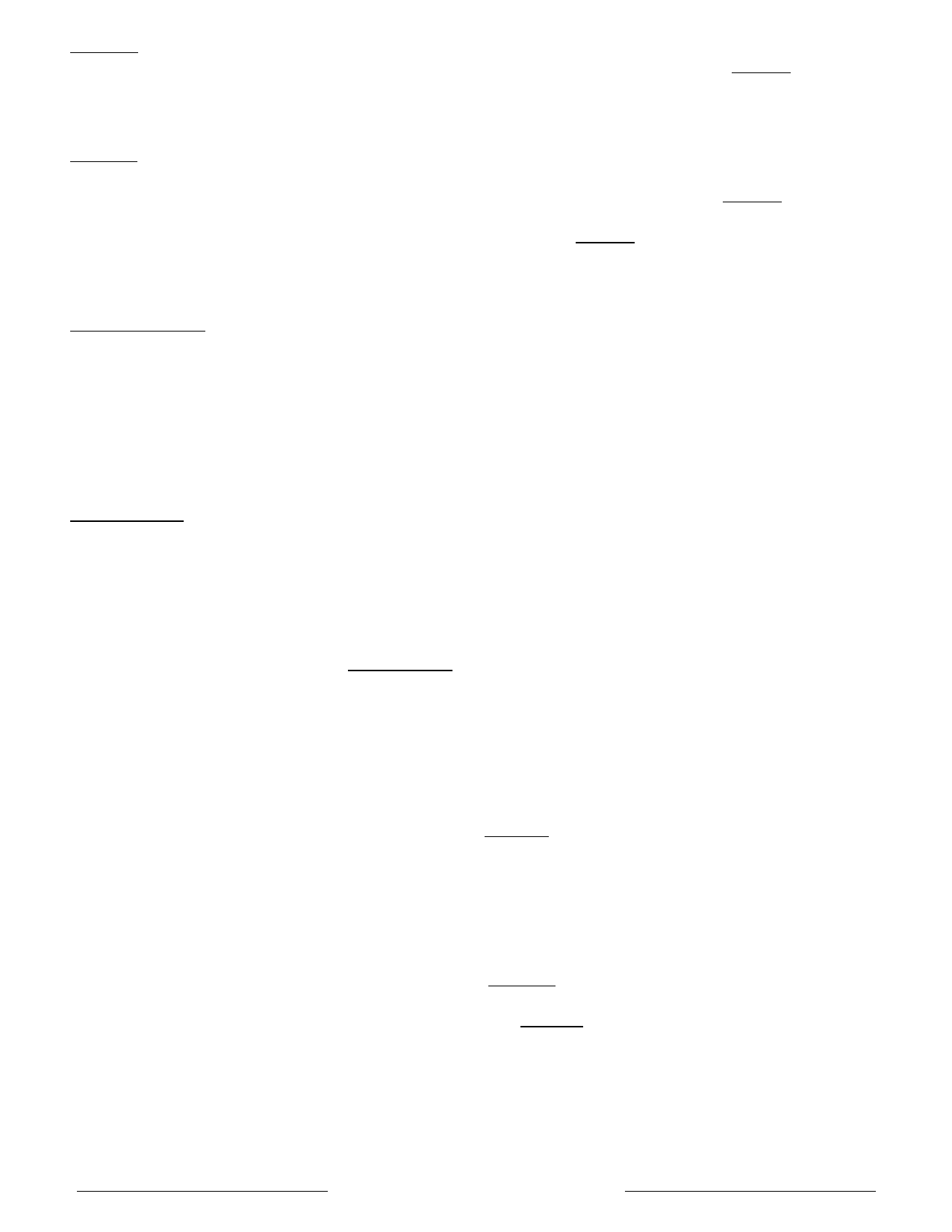
If ENABLE is held low, then the three options described below are available and are essentially independent.
Any, all, or none may be selected. Also, reporting of faults by the subsystem requires that SSERR be latched
(not pulsed) low until the fault is cleared.
Resetting SSF and TF on Receipt of Valid Commands
If ENABLE is selected and the other three option lines are held high, then the Status Word Register will be reset
on receipt of any valid command with the exception of Transmit Status and Transmit Last Command. Note that in
this mode, the TF will never be seen in the Status Word, and the SSF will only be seen if SSERR is latched low.
Also note that the SSF will not be seen in response to Transmit Status or Transmit Last Command if the
preceding Status Word was clear, regardless of actions taken on the SSERR line after the clear status
transmission.
Status Register Update at Fault Occurrence
If STATUS UPDATE is selected (held low), then the TF or SSF will appear in response to a Transmit Status or
Transmit Last Command issued as the first command after the fault occurs. Any other command (except as
noted in the Preserving the BIT Word section) will reset the TF and SSF. Repeated Transmit Status or Transmit
Last Command immediately following the fault will continue to show the TF and/or SSF in the Status Word. Note
that this behavior may not meet the "letter-of-the-spec" as described in MIL-STD-1553B, but is considered the
"preferred" behavior by some users.
TF and SSF Reporting in the Next Status Word
After the Fault
If NEXT STATUS is selected (held low), then the TF or SSF will appear in response to the very next valid
command after the fault except for Transmit Status or Transmit Last Command. The flag(s) will be reset on
receipt of any valid command following the status transmission with the flag(s) set except for Transmit Status,
Transmit Last Command, or as noted in the following section on Preserving the BIT Word.
Preserving the BIT Word
In order to preserve the Transmitter Timeout Flag, Subsystem Handshake Failure, and Loop Test Failure Bits in
the BIT Word, it is necessary to select BIT DECODE (hold it low). This will prevent resetting those bits if the
Transmit Bit Word Mode Command immediately follows the fault or follows a Transmit Last Command or
Transmit Status immediately following the fault. It will also prevent resetting the TF and SSF Bits in the Status
Word. Any other valid commands will cause those BIT Word Bits and the Status Word Bits to be reset.
Bus Driver/Receiver Interface
Receive Data
The decoder chip requires two TTL signals, RXDATA and RXDATA, to represent the data coming in from the bus.
PDIN should be driven to a logic level ‘1’ when the bus waveform exceeds a specified positive threshold and
NDIN should be driven to a logic level ‘1’ when a specified negative threshold is exceeded. During the quiet
period on the bus both signals should be at the same logic level. All the bus receivers must be permanently
enabled, the selection of the bus in use is controlled within the ASIC.
Transmit Data
The signals generated by the encoder chip, TXDATA and TXDATA, are of the same format as the receive data.
The only difference is that the TTL signals are negative logic, e.g. the signal is active when on logic level "0".
This means that when the encoder is quiet both TXDATA and TXDATA are at logic level "1". Both the signals
should be used in conjunction with TXINHIBIT 0 and TXINHIBIT 1. TX INHIBIT 0 and TX INHIBIT 1 enable the
appropriate driver when it should be transmitting. Figure 5 shows an example of a typical interface circuit
between the CT1990/1 and a driver/receiver unit.
Aeroflex Circuit Technology
7
SCDCT1990 REV B 8/21/00 Plainview NY (516) 694-6700