AKD5356_02 データシートの表示(PDF) - Asahi Kasei Microdevices
部品番号
コンポーネント説明
メーカー
AKD5356_02 Datasheet PDF : 27 Pages
| |||
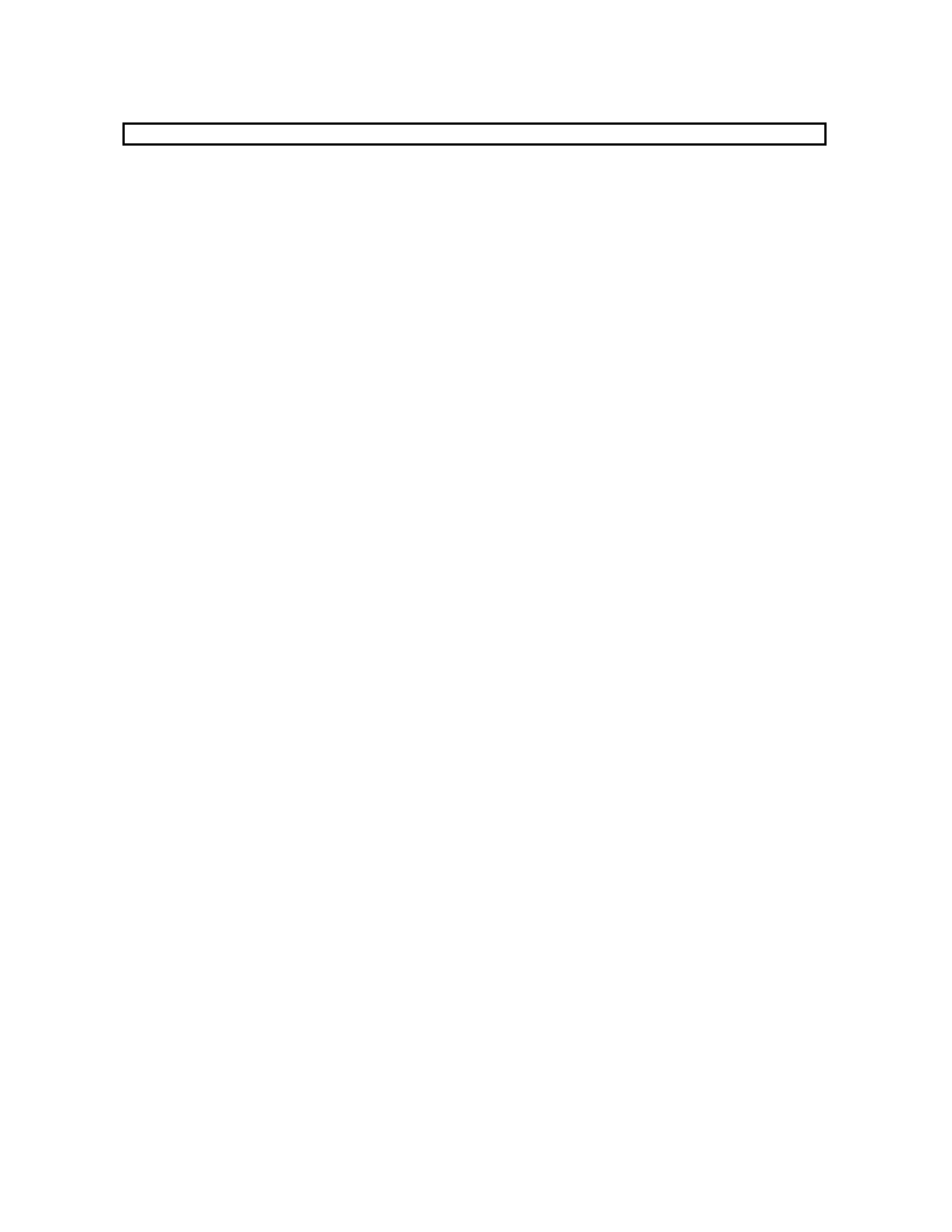
ASAHI KASEI
[AKD5356]
Control Software Manual
n Set-up of evaluation board and control software
1. Set up the AKD5356 according to previous term.
2. Connect IBM-AT compatible PC with AKD5356 by 10-line type flat cable (packed with AKD5356). Take care of the
direction of 10pin header. (This control software does not operate on Windows NT/2000/XP, therefore please operate
it on Windows 95/98/ME.)
3. Insert the floppy-disk labeled “AKD5356 Control Program ver 1.0” into the floppy-disk drive.
4. Access the floppy-disk drive and double-click the icon of “akd5356.exe” to set up the control program.
5. Then please evaluate according to the follows.
n Operation flow
Keep the following flow.
1. Set up the control program according to explanation above.
2. Click “Port Setup” button.
3. Click “Write default” button.
4. Then set up the dialog and input data.
n Explanation of each buttons
1. [Port Setup] :
2. [Reset] :
3. [Function1] :
4. [Function2] :
5. [Write] :
Set up the printer port.
Initialize the register of AK5356.
Dialog to write data by keyboard operation.
Dialog to evaluate IPGA.
Dialog to write data by mouse operation.
n Explanation of each dialog
1. [Function1 Dialog]: Dialog to write data by keyboard operation
Address Box: Input register address in 2 figures of hexadecimal.
Data Box:
Input register data in 2 figures of hexadecimal.
If you want to write the input data to AK5356, click “OK” button. If not, click “Cancel” button.
<KM068501>
-9-
2002/10