MAX4455EVSYS データシートの表示(PDF) - Maxim Integrated
部品番号
コンポーネント説明
メーカー
MAX4455EVSYS Datasheet PDF : 20 Pages
| |||
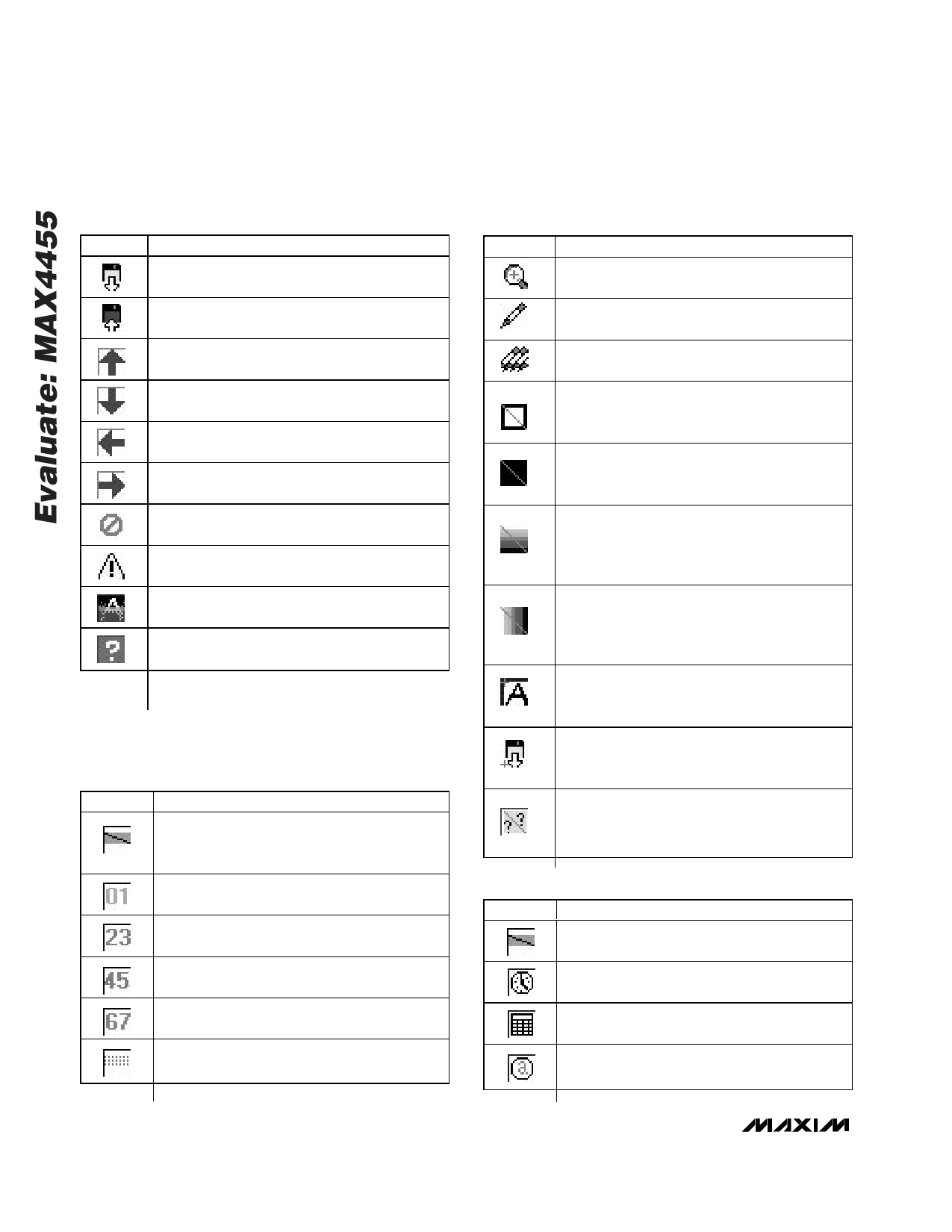
MAX4455 Evaluation Kit/Evaluation System
Table 2. Command Buttons
BUTTON
FUNCTION
Load bitmap file into on-screen display memory
Save on-screen display memory to a bitmap file
Decrease vertical offset, moving the on-screen
display overlay up
Increase vertical offset, moving the on-screen
display overlay down
Decrease horizontal offset, moving the on-screen
display overlay to the left
Increase horizontal offset, moving the on-screen
display overlay to the right
Inhibit the fill video insertion. Pass video signals
with no on-screen display.
Toggle Expert Mode on and off, enabling direct
access to the MAX4455 registers
Erase the on-screen display memory
Display the help file
Table 4. Shared Memory Tool Buttons
BUTTON
FUNCTION
Define the top and bottom of the shared memory
band by dragging the mouse across the opposite
corners of the desired region
Select channel 0 or 1 as the source of the shared
memory
Select channel 2 or 3 as the source of the shared
memory
Select channel 4 or 5 as the source of the shared
memory
Select channel 6 or 7 as the source of the shared
memory
Disable shared memory
Table 3. Drawing Tool Buttons
BUTTON
FUNCTION
Read the luma fill value stored at the selected line
and column
Freehand drawing single-pixel points by dragging
the mouse
Freehand drawing whole quad-pixel groups by
dragging the mouse
Draw an open rectangle by dragging the mouse
across the opposite corners of the desired region
Draw a rectangle filled with the selected
luminance value by dragging the mouse across
the opposite corners of the desired region
Draw a rectangle filled with horizontal bars of
varying luminance by dragging the mouse across
the opposite corners of the desired region
Draw a rectangle filled with vertical bars of
varying luminance by dragging the mouse across
the opposite corners of the desired region
Place text where the mouse was clicked. This
button runs the character generator dialog box to
select font and insert text.
Load a bitmap file into the on-screen display
memory. The upper-left corner of the bitmap is
placed where the mouse was clicked.
Read a portion of the on-screen display memory
into the host by dragging the mouse across the
opposite corners of the desired region
Table 5. Time Stamp Buttons
BUTTON
FUNCTION
Place the time stamp where the mouse was
clicked
Enable or disable the time stamp
Enable or disable the date stamp
Select the font to use for the time/date stamp
8 _______________________________________________________________________________________