MAX1802EVKIT データシートの表示(PDF) - Maxim Integrated
部品番号
コンポーネント説明
メーカー
MAX1802EVKIT Datasheet PDF : 7 Pages
| |||
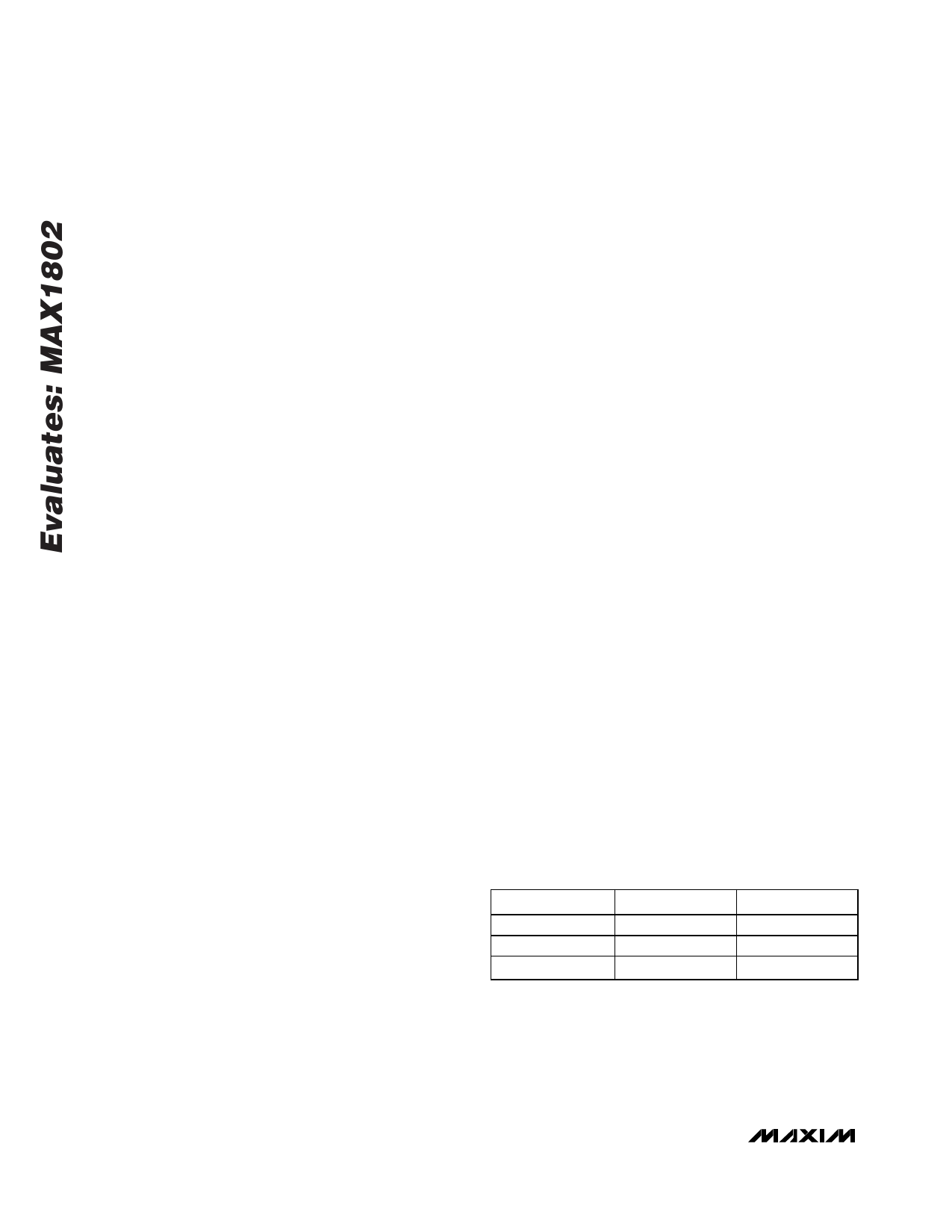
MAX1802 Evaluation Kit for
Digital Still Cameras
Setting the Flyback Circuit Voltages
(OUT1_ and OUT2_)
A flyback circuit generates OUT1_ and OUT2_. This
allows multiple positive or negative voltages to be gen-
erated by a single converter and allows the voltages to
drop to 0 when the converter is disabled. The trans-
former must be designed for a given set of output voltages.
On the flyback circuits, only a single output voltage is
directly regulated by the MAX1802. All other voltages
are controlled by the transformer’s turns-ratio. If another
set of output voltages is required, a transformer with a
different secondary turns-ratio must be used. Consult
the transformer manufacturer for details. Typically, the
highest power, positive voltage output of the flyback
transformer is fed back to the controller. To change the
regulated output voltage, use a different resistor in the
voltage-divider. Table 2 lists the resistors used for each
output. Leave the resistors off (open) for unregulated
outputs.
For a given output voltage, if the bottom resistor is
100kΩ, then the top resistor value is:
R__ = 80kΩ/V x (VOUT - 1.248V)
Setting the Step-Up Output Voltage
(OUT3 and OUT4)
The output voltage of the step-up circuit voltages
(OUT3 and OUT4) may be set to any voltage above
+1.25V. Note that if the battery voltage is greater than
the step-up regulation voltage, the output voltage will
rise above the regulation voltage. To set the output volt-
age, choose the voltage-divider resistors. For OUT3,
choose:
R18 = 80kΩ/V x (VOUT3 - 1.248V)
For OUT4, choose:
R2 = 80kΩ/V x (VOUT3 - 1.248V)
Setting the Maximum Duty Cycle
DCON1, DCON2, and DCON3 set the maximum duty
cycle for controllers 1, 2, and 3, respectively. A resistor-
divider from REF to DCON_ sets the corresponding
maximum duty cycle up to 90%. The MAX1802 EV kit
has DCON_ shorted to REF, producing a default duty
cycle of 76%. Refer to the MAX1802 IC data sheet for
additional information.
Setting the Switching Frequency
All of the switching regulators are synchronized to a
single oscillator frequency. The oscillator capacitor
(C1) is charged through R1 and discharged internally
by the MAX1802. The MAX1802 EV kit operates at
400kHz, with MAIN set to 3.3V. Change resistor R1 or
capacitor C1 if a different MAIN voltage is used or
another frequency is desired. Refer to the MAX1802 IC
data sheet for the correct values to use for R1 and C1.
Logic Control of the Output Voltages
Each controller may be independently turned off or on
using jumpers (JU1–JU6) or with logic voltages. To
control an output using an external logic signal, remove
the ON and OFF jumper for that output and place the
control signal on the corresponding ON_ pad. To
enable MAIN, drive the ON pad greater than +1.8V. To
enable CORE or OUT1, drive the corresponding ON_
pad greater than +1.6V. To enable OUT2, OUT3, or
OUT4 with the default maximum duty cycle, drive the
corresponding ON_ pad to greater than or equal to the
reference voltage. If a resistor-divider is used for duty
cycle adjustment (R5, R6, R9, R10, R11, and R12), use
an open-drain driver on the corresponding ON_ pad.
See the Setting the Maximum Duty Cycle section for
additional information. To disable each output individu-
ally, drive the voltage at the corresponding ON_ pad
less than +0.3V.
Note that the voltages at OUT3 and OUT4 will drop
slightly below the battery voltage when off, due to the
DC current path through the inductor and output rectifi-
er. For the step-up outputs, a switch may be added
between the output voltage and the load to disconnect
them while the output is disabled.
Table 2. Flyback Converter Feedback
Resistors
OUTPUT
OUT_A
OUT_B
OUT_C
OUT1_
R30
R29
R31
OUT2_
R26
R25
R27
4 _______________________________________________________________________________________