5962-9669201HTA データシートの表示(PDF) - Micross Components
部品番号
コンポーネント説明
メーカー
5962-9669201HTA Datasheet PDF : 27 Pages
| |||
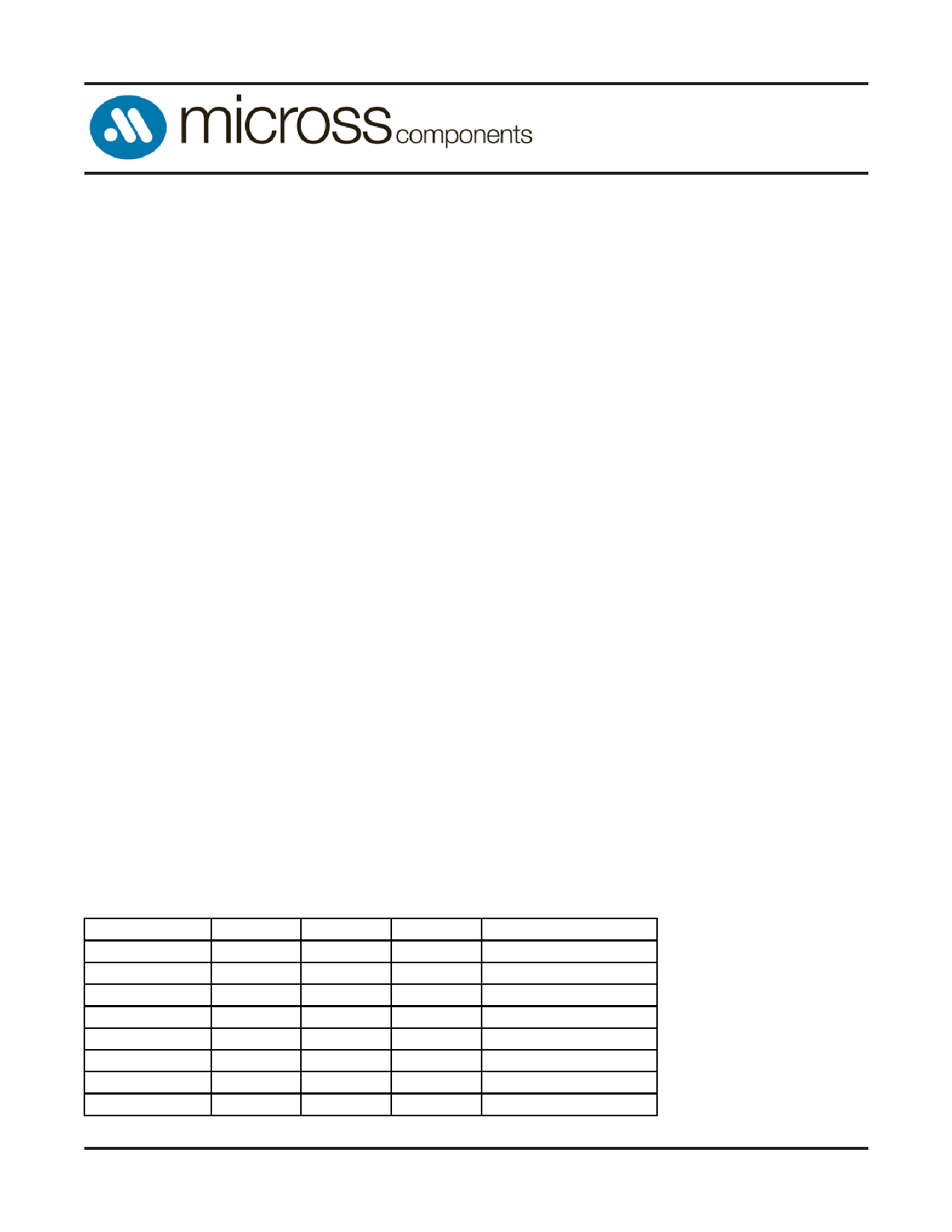
FLASH
AS29F040
When the system is not reading or writing to the device, it
can place the device in the standby mode. In this mode, current
consumption is greatly reduced, and the outputs are placed in
the high impedance state, independent of the OE\ input.
The device enters the CMOS standby mode when the CE\
pin is held at VCC ± 0.5V. (Note that this is a more restricted
voltage range than VIH.) The device enters the TTL standby
mode when CE\ is held at VIH. The device requires the standard
access time (tCE) before it is ready to read data.
If the device is deselected during erasure or program-
ming, the device draws active current until the operation is
completed.
ICC3 in the DC Characteristics table represents the standby
current specification.
Output Disable Mode
When the OE\ input is at VIH, output from the device is
disabled. The output pins are placed in the high impedance
state.
Autoselect Mode
The autoselect mode provides manufacturer and device
identification, and sector protection verification, through
identifier codes output on DQ7 - DQ0. This mode is primarily
intended for programming equipment to automatically match a
device to be programmed with its corresponding programming
algorithm. However, the autoselect codes can also be accessed
in-system through the command register.
When using programming equipment, the autoselect mode
requires VID (11.5V to 12.5 V) on address pin A9. Address pins
A6, A1, and A0 must be as shown in the Autoselect Codes (High
Voltage Method) table. In addition, when verifying sector
protection, the sector address must appear on the appropriate
highest order address bits. Refer to the
corresponding
Sector Address Tables. The Command Definitions table
shows the remaining address bits that are don’t care. When
all necessary bits have been set as required, the programming
equipment may then read the corresponding identifier code on
DQ7 - DQ0
To access the autoselect codes in-system, the host system
can issue the autoselect command via the command register, as
shown in the Command Definitions table. This method does
not require VID. See “Command Definitions” for details on
using the autoselect mode.
Sector Protection/Unprotection
The hardware sector protection feature disables both
program and erase operations in any sector. The hardware
sector unprotection feature re-enables both program and erase
operations in previously protected sectors.
Sector protection/unprotection must be implemented us-
ing programming equipment. The procedure requires a high
voltage (VID) on address pin A9 and the control pins. The
device is shipped with all sectors unprotected. It is possible
to determine whether a sector is protected or unprotected. See
“Autoselect Mode” for details.
Hardware Data Protection
The command sequence requirement of unlock cycles
for programming or erasing provides data protection against
inadvertent writes (refer to the Command Definitions table).
In addition, the following hardware data protection measures
prevent accidental erasure or programming, which might
otherwise be caused by spurious system level signals during
VCC power-up and power-down transitions, or from system
noise.
Low VCC Write Inhibit
When VCC is less than VLKO, the device does not accept
any write cycles. This protects data during VCC power-up and
TABLE 2: SECTOR ADDRESSES TABLE
SECTOR
A18
A17
A16 ADDRESS RANGE
SA0
0
0
0
00000h - 0FFFFh
SA1
0
0
1
10000h - 1FFFFh
SA2
0
1
0
20000h - 2FFFFh
SA3
0
1
1
30000h - 3FFFFh
SA4
1
0
0
40000h - 4FFFFh
SA5
1
0
1
50000h - 5FFFFh
SA6
1
1
0
60000h - 6FFFFh
SA7
1
1
1
70000h - 7FFFFh
NOTE: All sectors are 64 Kbytes in size.
AS29F040
Rev. 2.3 01/10
Micross Components reserves the right to change products or specifications without notice.
5